Modes¶
Guerilla renders the particles in different modes : points, streaks, spheres, blobbies and sprites.
Each particle mode has different attributes to setup its shape.
Points
Points are sphere objects with a constant projected size on the final image.
The points can be rendered with the
Point Size
The diameter of the points in raster space.

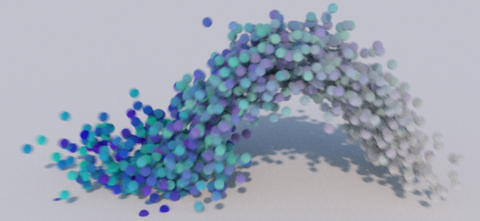
You can override the point size by assigning a ParticleScale subshader to the particle system.
Streaks
Streaks are speed lines with a constant projected size on the final image.
If the particles has no speed attribute (like a mesh turned into particles), the streaks are not visible.
The streaks can be rendered with the
Streak Tail Size
The particle speed multiplier to get the streak length.
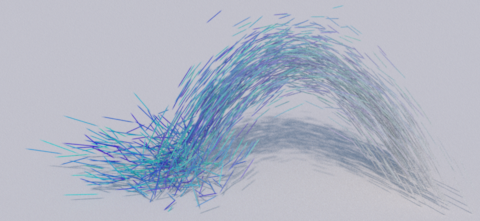

Streak Line Width
The streak width in raster space.


Spheres
The Sphere mode renders the particles as individual sphere objects. Each sphere can have
its own radius (set by Maya for exemple). This radius is then multiplied by the attribute
The spheres can be rendered with the
The spheres don't support the Sub Surface Scattering effects.
Sphere Radius
The sphere radius multiplier.
You can override the point size by assigning a ParticleScale subshader to the particle system.
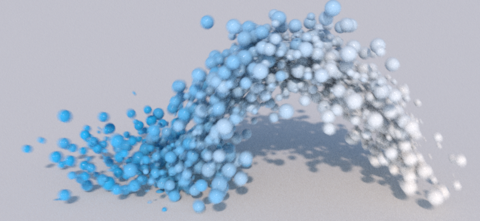
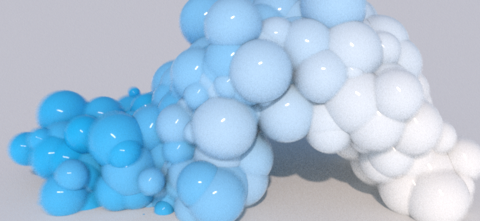
Blobby
The Blobby mode renders the particles as an implicit surface using the spheres as function. As in the sphere mode, each sphere can have its own radius
(set by Maya for exemple). This radius is then multiplied by the attribute
The blobbies can be rendered with the
Sphere Radius
The sphere radius multiplier.
You can override the point size by assigning a ParticleScale subshader to the particle system.
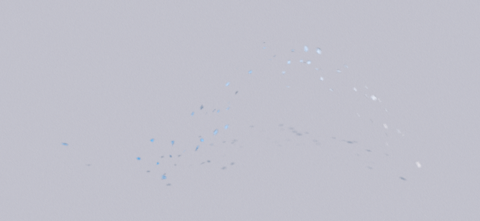
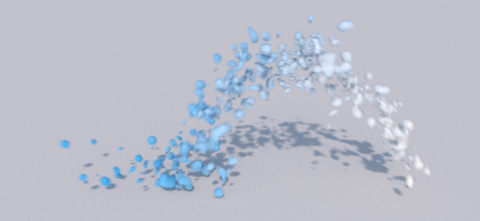
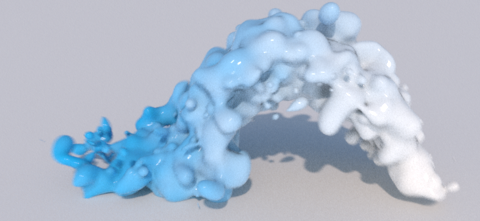
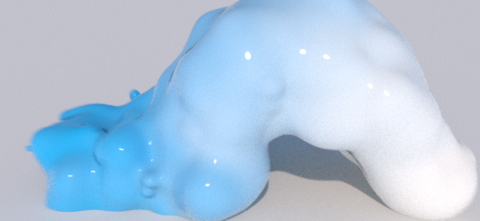
Blobby Threshold
The blobby surface threshold.
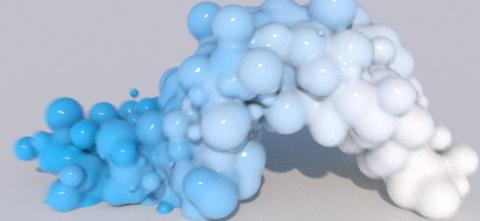

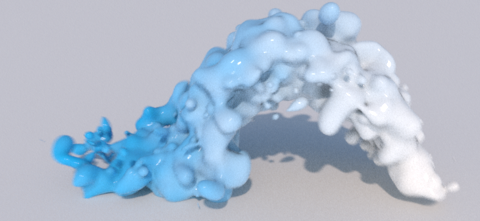
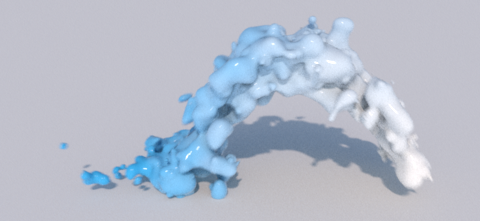
Blobby Resolution
The size in local space of the grid used to triangulate the blobby.

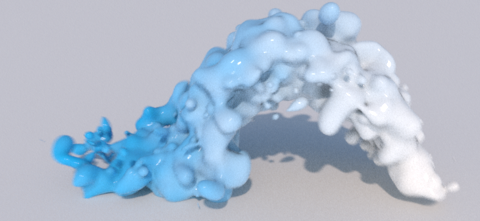
Sprites
The Sprite mode renders the particles as a billboard facing the camera. Every sprite can have its own scale and twist values (if set in Maya).
The size of the billboard can be multiplied in X and Y using the
The sprites have texture coordinates.
The sprites can be rendered with the
Sprite Scale X Y
The sprite scale on the X/Y axis.
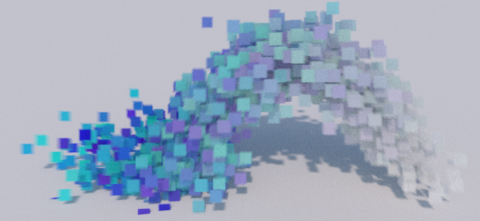
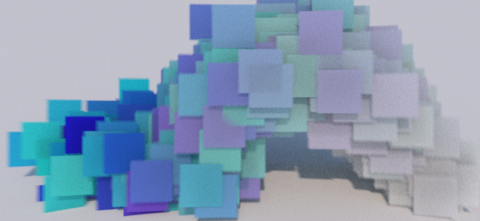
You can override the sprite scale by assigning a ParticleScale subshader to the particle system.
Sprite Twist
The sprite twist angle in degrees.
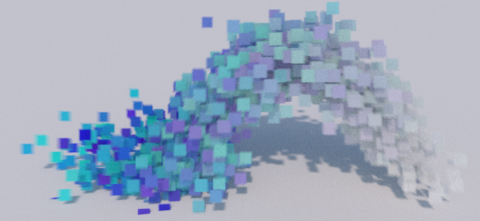
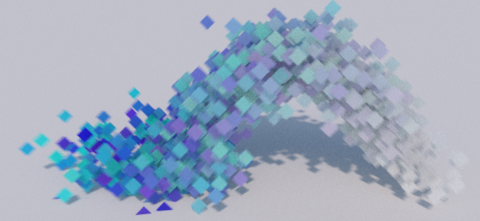
You can override the sprite twist by assigning a SpriteTwist subshader to the particle system.